Connect a Stripe account
Created your crowdfunding page and ready to go live?
There's just one more step - connect a Stripe account for accepting payments.
- Go here to create a Stripe account
https://dashboard.stripe.com/register - Then go here and follow the steps
https://www.fundsurfer.com/connect/stripe
If you already have a Stripe account then log in with your existing details.
If you don’t have a Stripe account you can create one by providing your email address and other details.
If you do not have a business or company number you can sign up as an individual or non-profit.
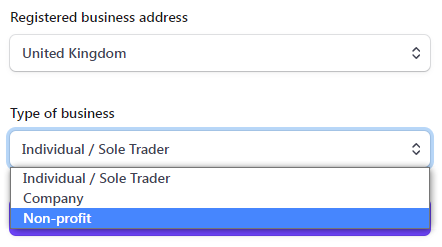
As part of setting up your account they will ask for some documents to verify your identity.
If you have any questions about the process let us know.
Changing your connected Stripe account
You can change your connected Stripe account at any time.
Please not that you will only be able to receive donations while an active Stripe account is connected.
This means that if you disconnect your Stripe account and then don't immediately connect another one, then your project will be unable to receive funds for that time.
